11-2: Using Microsoft's Encrypting File System (EFS)
11-2: Using Microsoft's Encrypting File System (EFS)
In this practical, we will be learning how to use Microsoft's Encrypting File System
(EFS).
EFS enables files to be transparently encrypted to protect confidential data from attackers with physical access to the computer. (Wikipedia)
First, create a Word document with the following text in the below picture.
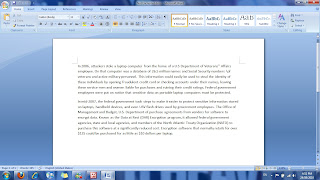
Save the document as Encrypted.docx and another time as Not Encrypted.docx
Right click the Encrypted.docx and click properties.
Click Advanced button in the properties window.
Tick the 'Encrypt contents to secure data'.
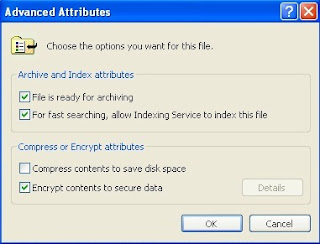
Now open both documents.
Which document open fast?
Was there a delay opening Encrypted.docx?

0 Comments:
Post a Comment
Subscribe to Post Comments [Atom]
<< Home