7-2: Download and Install a Password Storage Program
Practical 7-2: Download and Install a Password Storage Program
In this practical, I would be learn how to use a Password Storage Program.
A password storage program is used to store all your passwords for any accounts that you have so that you would not need to memorize all of them.
First, I went to http://keepass.info/.
And download and run the installation file.
After installing the program, run it and click file then new.
A new windows box would appear.
This window box would ask you to have a master password.
This master password would allow you to access your database of all your passwords.
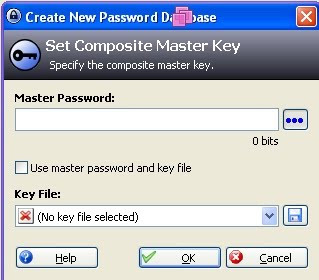
After setting the master password, a new window box would appear.
This would be the database of all your passwords.
Under edit, click new entry.
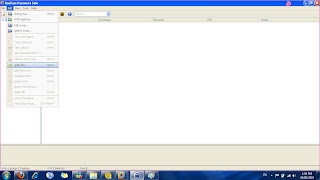
Another window would appear.
This time fill up the information they ask.
For example we want to fill in information on our hotmail account.
Lets say for under title, we call it hotmail.
Then for username, would be our username.
And so on and so forth.
This is shown in the picture below.
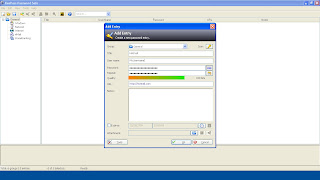
When you are done with the settings, click ok.
Now we have come to the easiest part.
Under URL, just double click it and it would open the web browser to the website.
All you have to do is to click your username and password on the keepass program and drag it into the respective text box at the website.
That's all for this practical.

0 Comments:
Post a Comment
Subscribe to Post Comments [Atom]
<< Home