2.3
Practical 2-3: Block a USB Driver
Blocking USB drive is to use third-party software to control USB driver permission.
First I went to http://www.irongeek.com/i.php?page=security/thumbscrew-software-usb-write-blocker.
After downloading, I unzip the file and run it. (An icon appears at bottom left of task bar)
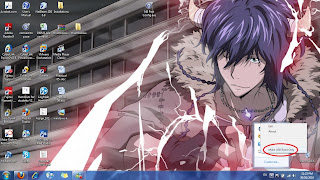
After transferring file from documents to thumbdrive, I click the new icon at task bar and select 'Make USB Read Only'.
This prevents files from being transferred to the USB Drive or files being edited. It only allows files to be read.
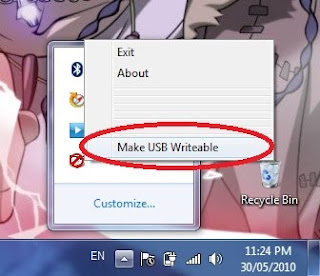
This second picture shows how to make the USB drive writeable.
'Writeable' means that it allows files inside the USB thumbdrive to be edited, transferred in/out of thumbdrive and to be read.
This tool is very useful.
It helps prevents files from being transferred out of the laptop incase when the user is not around. However, it is very easy to be disabled if a user has encounter this before.

0 Comments:
Post a Comment
Subscribe to Post Comments [Atom]
<< Home