2.2
Practical 2-2: Use a keylogger
First I went to www.softdd.com/keystrokerecorder/index.html to download the keylogger.
After download, I installed the keylogger.
This practical would show me the use of a keylogger and by the end of this practical, I would roughly know the dangers of the use of a keylogger.
First, I run the program, it would ask for a password. Just click ok twice.
Tick the checkbox, 'Always run (Ignore start time)'
Activate the keylogger by clicking the activate/start button.
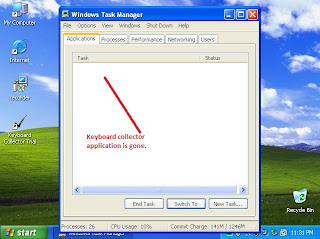
Now I went to do a fake email checking.
I click the keyboard collector again. This time I deactivate it and click view log.
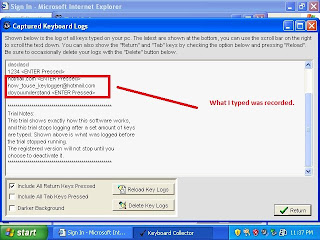
Things learn.
Keylogger can be placed and run at any computers without the user knowledge.
Do not view files and accounts that require sensitive passwords.

0 Comments:
Post a Comment
Subscribe to Post Comments [Atom]
<< Home